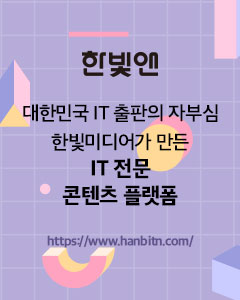IT/모바일
제공 : 한빛 네트워크
저자 : Jack Herrington
역자 : 김탁용
원문 : Building Mashup-Friendly Sites in Rails
Ajax와 XML을 사용해 서버에 접근하기
서버에 접근하는 첫번째 방법은 XML 뷰를 호출하는 Ajax를 사용하는 것이다. 들어가기 앞서, curl을 사용해 커맨드 라인으로 XML 데이터를 요청해보겠다. 이는 [리스트 4]에 나와있다.
[리스트 4] XML 결과
이것을 사용해 구글 맵과 매쉬업을 시켜보자. 구글 맵 API 페이지에서 가서 API를 요청한다. 그리고 [리스트 5]처럼 뷰 코드를 작성한다.
[리스트 5] Ajax/XML 맵 구현
그 뒤에 정의된 두 함수는 "buildMarker"와 "load"다. "load" 함수는 맵을 만들고 Ajax request를 시작한다. "buildMarker" 함수는 Ajax request 핸들러를 사용해 이미지들을 나타낼 표시를 지도에 추가한다. 이 표시들을 클릭했을 때 이미지와 함께 정보 창이 팝업될 것이다. 완성된 페이지는 [그림 4]와 같다.

[그림 4] 맵 매쉬업
여기서 클릭해서 나온 사진은 우리 딸 아이의 첫 번째 달리기 시합 때 사진이다. (2등을 했었다! 타고난 달리기 선수다. )
이제 잠시 코드로 다시 돌아가 Ajax.Request가 있는 함수 코드를 보면 XML에서 각각의 표시들마다 다양한 필드값을 얻어오려고 하는 부분을 볼 수 있을 것이다. 그 결과를 정렬하려 한다면 고통스러울 것이다. 그럴 땐 JSON 데이터로 가져와 빠르게 배열로 변환할 수 있도록 하는 게 훨씬 쉬울 것이다.
맵 매쉬업의 JSON 버전
고맙게도, 우리 컨트롤러에는 JSON으로 리턴하는 메소드가 있다. 다시 한번 curl을 사용해 커맨드라인에서 테스트를 해보자. 그 결과가 [리스트 6]에 있다.
[리스트 6] JSON 결과
[리스트 7] JSON loader
또 다른 방법은 직접 함수를 호출하는 자바스크립트를 리턴 받는 것이다. 이렇게 하려면 컨트롤러의 ‘jscallback’ 메소드를 사용하면 된다. [리스트 8]에서 그 결과를 볼 수 있다.
[리스트 8] JavaScript 콜백 결과
[리스트 9] Photos 콜백
역자 김탁용님은 연세대학교 컴퓨터과학과를 졸업하고 현재 대한항공 정보시스템실에서 근무하고 있습니다. 무엇인가 새로운 것을 만드는 일, 그로 인해 다른 사람들에게 도움이 되는 일에 관심이 많아 소프트웨어 개발을 계속 하고 있습니다.
저자 : Jack Herrington
역자 : 김탁용
원문 : Building Mashup-Friendly Sites in Rails
Ajax와 XML을 사용해 서버에 접근하기
서버에 접근하는 첫번째 방법은 XML 뷰를 호출하는 Ajax를 사용하는 것이다. 들어가기 앞서, curl을 사용해 커맨드 라인으로 XML 데이터를 요청해보겠다. 이는 [리스트 4]에 나와있다.
[리스트 4] XML 결과
% curl "http://0.0.0.0:3000/photos/xml"‘to_xml’의 결과물은 포맷이 매우 잘 지켜져 있다. ‘photos’ 태그는 ‘photo’ 태그의 집합이고, 각각의 서브 태그는 다른 속성을 나타낸다. 완벽하다.... Megan after winning 2nd place in the pumpkin race. 1 37.591753 -122.048358 Megan At The Races http://0.0.0.0:3000/megan1.jpg
이것을 사용해 구글 맵과 매쉬업을 시켜보자. 구글 맵 API 페이지에서 가서 API를 요청한다. 그리고 [리스트 5]처럼 뷰 코드를 작성한다.
[리스트 5] Ajax/XML 맵 구현
상단의 첫 두 줄은 매우 중요하다. "javascript_include_tag"는 페이지에 Prototype 라이브러리를 포함시킨다. 서버로부터 XML을 가져오기 위해 Prototype 라이브러리의 Ajax.Request를 사용할 것이다. 다음 script 태그는 map 객체들을 가져오는 구글 맵스 script 태그이다.Map Ajax Example <%= javascript_include_tag "prototype" %>
그 뒤에 정의된 두 함수는 "buildMarker"와 "load"다. "load" 함수는 맵을 만들고 Ajax request를 시작한다. "buildMarker" 함수는 Ajax request 핸들러를 사용해 이미지들을 나타낼 표시를 지도에 추가한다. 이 표시들을 클릭했을 때 이미지와 함께 정보 창이 팝업될 것이다. 완성된 페이지는 [그림 4]와 같다.

[그림 4] 맵 매쉬업
여기서 클릭해서 나온 사진은 우리 딸 아이의 첫 번째 달리기 시합 때 사진이다. (2등을 했었다! 타고난 달리기 선수다. )
이제 잠시 코드로 다시 돌아가 Ajax.Request가 있는 함수 코드를 보면 XML에서 각각의 표시들마다 다양한 필드값을 얻어오려고 하는 부분을 볼 수 있을 것이다. 그 결과를 정렬하려 한다면 고통스러울 것이다. 그럴 땐 JSON 데이터로 가져와 빠르게 배열로 변환할 수 있도록 하는 게 훨씬 쉬울 것이다.
맵 매쉬업의 JSON 버전
고맙게도, 우리 컨트롤러에는 JSON으로 리턴하는 메소드가 있다. 다시 한번 curl을 사용해 커맨드라인에서 테스트를 해보자. 그 결과가 [리스트 6]에 있다.
[리스트 6] JSON 결과
% curl "http://0.0.0.0:3000/photos/json"
[{attributes: {latitude: "37.591753", title: "Megan At The Races",
url: "http://0.0.0.0:3000/megan1.jpg", id: "1", description: "Megan after winning 2nd
place in the pumpkin race.", longitude: "-122.048358"}}, ...
매우 훌륭하다. 이제 앞의 예제에서 load 함수를 XML 대신 JSON을 사용하도록 고쳐보자. 그 고친 결과가 [리스트 7]에 있다.
[리스트 7] JSON loader
function load() {
if (GBrowserIsCompatible()) {
var map = new GMap2(document.getElementById("map"));
new Ajax.Request( "/photos/json", {
method: "get",
onSuccess: function( transport ) {
var photos = eval( transport.responseText );
for( var b = 0; b < photos.length; b++ ) {
if ( b == 0 )
map.setCenter(new GLatLng(photos[b].attributes.latitude,
photos[b].attributes.longitude), 13);
map.addOverlay( buildMarker( photos[b].attributes.title,
photos[b].attributes.url, photos[b].attributes.description,
photos[b].attributes.latitude, photos[b].attributes.longitude ) );
} } } );
}
}
좋다, 이게 훨씬 더 쉽다. 모든 XML 처리 부분 대신 단지 responseText를 "eval"하기만 하면 표시를 만들 때 쓸 사진 배열을 얻어올 수 있다.
또 다른 방법은 직접 함수를 호출하는 자바스크립트를 리턴 받는 것이다. 이렇게 하려면 컨트롤러의 ‘jscallback’ 메소드를 사용하면 된다. [리스트 8]에서 그 결과를 볼 수 있다.
[리스트 8] JavaScript 콜백 결과
% curl "http://0.0.0.0:3000/photos/jscallback"
photos_callback([{attributes: {latitude: "37.591753", title: "Megan At The Races", ...
이제 사진 핸들링 코드 대부분이 ‘photos_callback’이라는 새로운 함수 쪽으로 옮겨가기 때문에 우리의 ‘load’ 함수는 정말 작아질 것이다.
[리스트 9] Photos 콜백
var map = null;
function photos_callback( photos ) {
for( var b = 0; b < photos.length; b++ ) {
if ( b == 0 )
map.setCenter(new GLatLng( photos[b].attributes.latitude,
photos[b].attributes.longitude ), 13);
map.addOverlay( buildMarker( photos[b].attributes.title,
photos[b].attributes.url, photos[b].attributes.description,
photos[b].attributes.latitude, photos[b].attributes.longitude ) );
}
}
function load() {
if (GBrowserIsCompatible()) {
map = new GMap2(document.getElementById("map"));
new Ajax.Request( "/photos/jscallback", {
method: "get",
onSuccess: function( transport ) { eval( transport.responseText ); }
} );
}
}
여기가 재미있는 부분이다. 우리가 Ajax.Request 메소드를 사용하길 원치 않았다면 어떻게 되었을까? 원하는 데이터가 다른 도메인에 있는 서버에 있어서 Ajax.Request를 사용할 수 없었다면 어떻게 됐을까? 자, 여기에 그 해결책이 있다.
역자 김탁용님은 연세대학교 컴퓨터과학과를 졸업하고 현재 대한항공 정보시스템실에서 근무하고 있습니다. 무엇인가 새로운 것을 만드는 일, 그로 인해 다른 사람들에게 도움이 되는 일에 관심이 많아 소프트웨어 개발을 계속 하고 있습니다.
TAG :
이전 글 : 레일즈로 만드는 매쉬업하기 좋은 사이트(1)
다음 글 : 레일즈로 만드는 매쉬업하기 좋은 사이트(3)
최신 콘텐츠